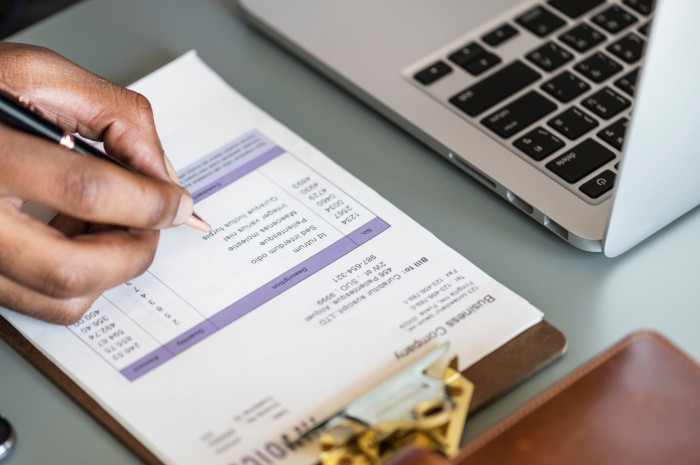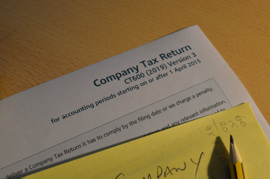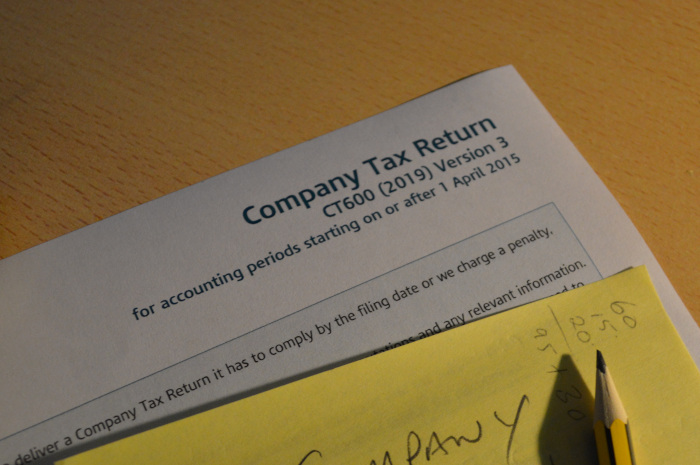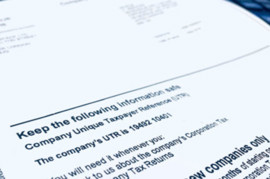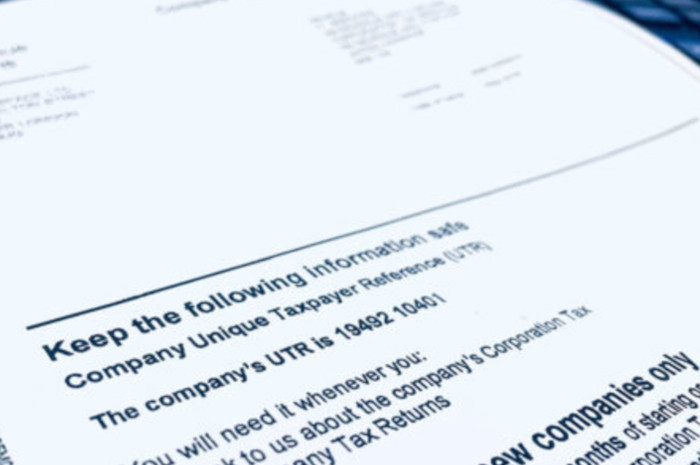What is 2FA and how does it Work?
Two-Factor Authentication (2FA), is an online security feature for users to verify and log in to online accounts, providing an additional layer of security to protect their sensitive information. Read on or jump to the explainer video at the end of this article.
Typically, 2FA works by sending a code via text message to the user’s phone, or other linked mobile device as an additional step to providing their usual login credentials, such as username and password. Two-Factor Authentication is often only required whenever a user tries logging in through a new device or desktop computer or after the browser is reset or updated, although some websites require 2FA every time!
Why is Two-Factor Authentication so important?
As the internet continues to grow and become evermore part of our everyday routine, online security becomes more and more important. 2FA was introduced to provide user accounts with enhanced online security by linking a personal device with verified login credentials, as a method to ensure that the user is the real account holder. Passwords alone can often be compromised by hackers, and 2FA provides an additional barrier, even if passwords have been breached.
How do Hackers get your details?
Brute Force Attack
There are many ways that hackers are able to retrieve account passwords, however most common methods include testing different email and password combinations. Often referred to as the ‘Brute Force Attack’ method, hackers use automated software to test trillions of combinations until they find a match. As these attacks accumulate data, lists of combinations are sold or released on the dark web, either to other hackers or to be used to retrieve sensitive information.
Phishing
Another common method of stealing passwords is via phishing. This technique involves tricking the user, by posing as a legitimate entity to request login credentials or other sensitive information. Users are invited to click on a link in an email which redirects them to a fake login page, or to a fake landing page which triggers a malware download to run in the background, so It’s always a good idea to look out for emails and messages that may be a scam to avoid phishing attacks.
Benefits of 2FA
As well as providing heightened personal and financial data protection, 2FA is also an intuitive process, designed to be used by anyone with a mobile device to authenticate their login credentials with an additional code linking their physical device to an account.
2FA has become so widely used that it is considered to be a standard online security feature for websites and software providers to strengthen account security and build trust. For the user, it helps provide peace of mind and a sense of control over multiple online logins.
How to activate 2FA in your Easy Digital account
Because we handle and transfer sensitive information, we offer Two-Factor authentication for Easy Digital account holders within our tax filing platform. This not only provides a layer of security that users have come to expect from their online accounts, it helps us to minimise risks and align our service with best practices when it comes to securing customer information.
Users submit a phone number to use for 2FA the first time they access the service, and then they are sent a verification code associating their device with their account. Users don’t have to use 2FA every time they log in, but if an unusual login attempt is recognised by the system or users have remained logged out for an extended period, Two-Factor Authentication login will be required before users can access the system again.
Steps to Activate Two-Factor Authentication
If you are setting up an account with Easy Digital Filing, you can activate Two-Factor Authentication straight away from the Get Started page on our website after you fill enter your login details. If you already have an account with us, but don't yet have Two-Factor authentication activated, you can also set this up by following the steps outlined below:
Once you have logged into your account, you'll be able to head to your user profile located in the top right-hand corner of the page, as shown in the image below. There will be a '2 Factor Logon' option within the 'Manage your account' section, which you can select.
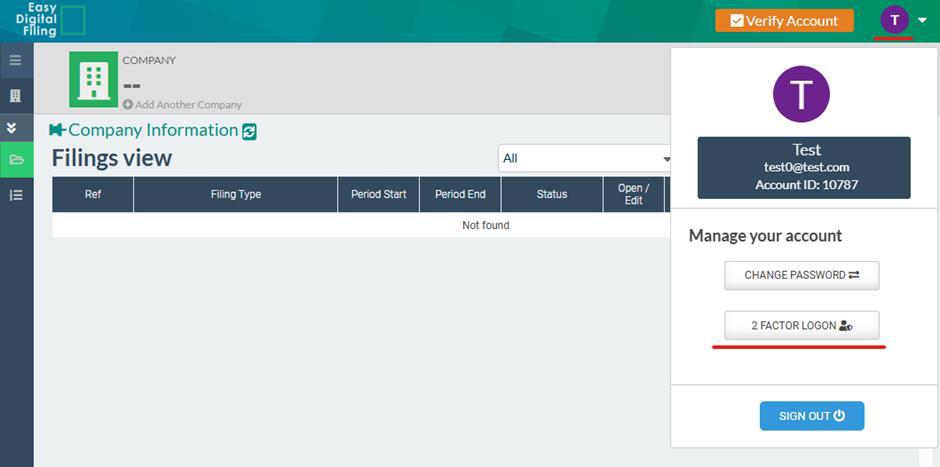
Once selected, you will be able to enter the mobile number which you would like to associate with your online account. If the Two Factor Authentication system has not yet been activated, there will be a warning displayed in this section stating that it is currently disabled. Once you have entered your mobile number, click to enable.
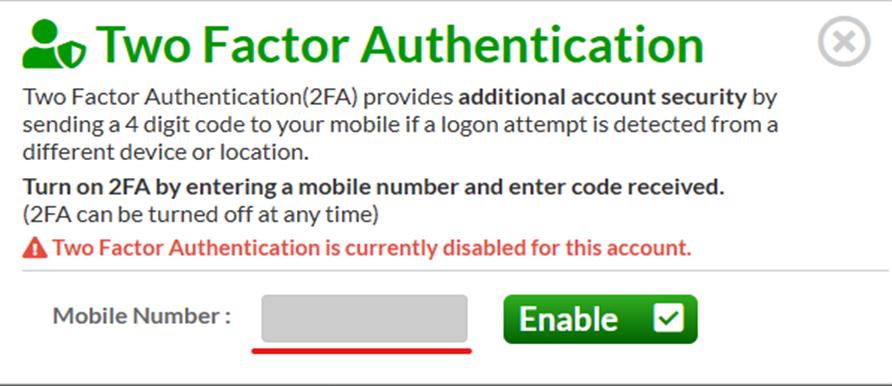
You should receive a 4-digit code from us that you can enter to verify your online account. If there are any issues with receiving the code, you can click the ‘Resend’ button to resend the code. However please note that the code may take up to 10 minutes to send to your device.
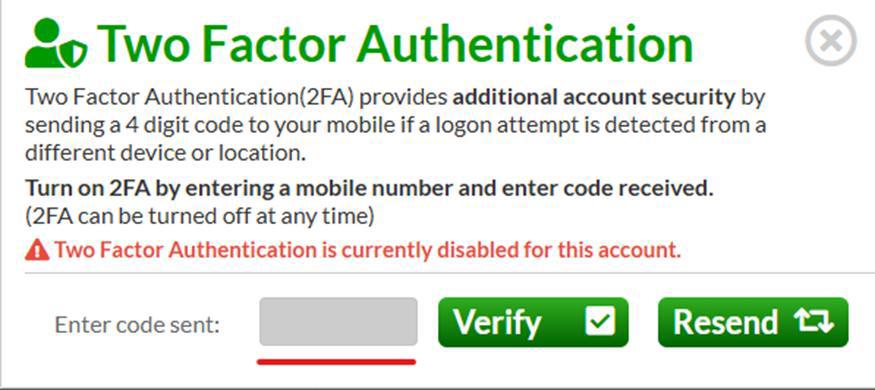
Once your mobile number has been verified, the Two-Factor Authentication will now be activated and should now look like the example displayed below. You will also have the option to disable this feature at any time, by clicking on the ‘Disable’ button. If you need any assistance setting up your online security within your account, please contact our support team.