Creating your Second Year's Annual Return
This article aims to guide you through your second or subsequent accounting year filings so as to submit your return successfully using our software.
Step 1 - getting started
Log in to your Easy Digital Account and search for the company you want to file for withing the 'Companies' section (if you have previously filed for more than 1 company). If you only have 1 company then your company will be displayed when you log in.
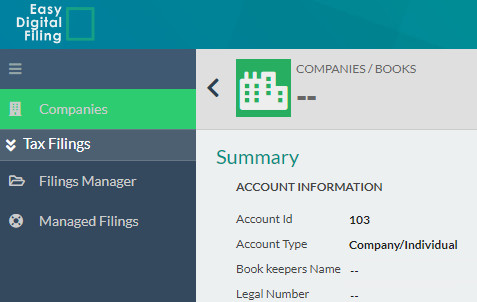
Step 2 - Create Filings
At the top right–hand corner there is a blue button 'Add filing' once pressed it will direct you to creating a new filing. From this point you will have a number of options to choose from:
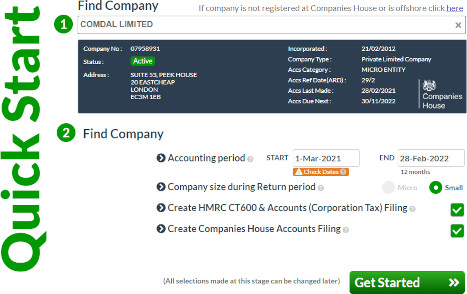
a) Quick start – this is the quickest and simpliest option, check the company dates, select the size of your company, and whether you would like to file to HMRC and/or Companies House
and the correct templates will be created for you.
b) Alternatively you can create your filings individually by selecting:
- Corporation tax (CT600) – No accounts – this creates only 1 filing – where no accounts are required or you have your own IXBRL accounts to upload
- Corporation tax (CT600) return with Micro Company Accounts – creates 1 CT600 filing, and 1 Micro company IXBRL Accounts filing
- Corporation tax (CT600) return with Small Company Accounts – creates 1 CT600 filing, and 1 Small company IXBRL Accounts filing
- Company House Submission (to accompany either Micro or Small Accounts)
- Micro Company IXBRL Accounts – creates 1 Micro Company IXBRL Accounts filing
- Small Company IXBRL Accounts – creates 1 Small Company IXBRL Accounts filing
If you do not see the option you require, please use the product filter to refine your search.
Step 2 - Complete your Filings
In the accounts, please use the import last years figures to populate last years figures.
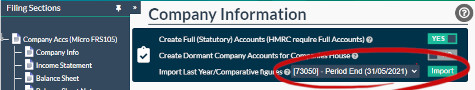
Complete this years figures in both the CT600 and accounts, set "Ready to file" when complete.
Finally, make sure that in the Companies House Submission, in box 700 the correct accounts with the right accounting period dates are selected.























