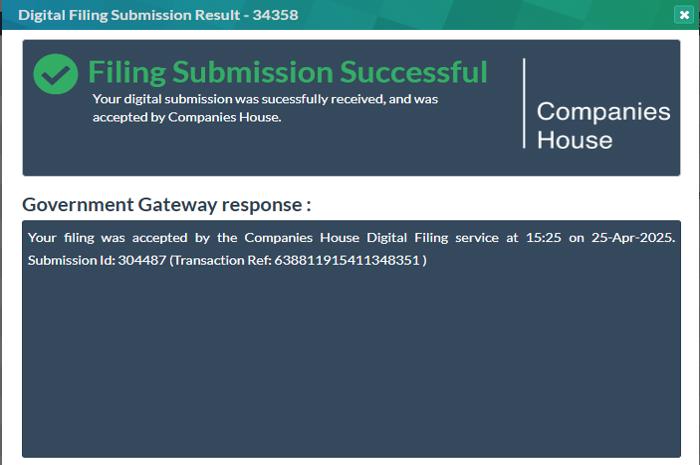Companies House requires you to file a set of accounts with them 9 months after the end of your financial period. HMRC also requires you to file accounts along with your CT600, this is in addition to the accounts you file at Companies House, however, you have 12 months to file to HMRC. The accounts you file at Companies House are either micro-entity accounts or abridged accounts, depending on the size of your Company. In this article, we explain how to create these accounts and file to Companies House using EasyDigitalFiling.com software.
The accounts submitted to HMRC are in addition to the accounts filed at Companies House. HMRC require these accounts to have an income (or profit and loss) statement and a balance sheet. Companies House only requires you to submit the balance sheet figures of your accounts, some balance sheet notes and statutory declarations. They do not require the profit and loss account figures.
How to create your Companies House Accounts
If you are also creating your
HMRC CT600 Corporation Tax Return
at the same time simply create your CT600 and either MICRO Entity Accounts or Small Accounts to accompany
the CT600 Corporation Tax filings, as the Company House filing simply takes the balance sheet
information from the respective/ selected IXBRL Company Accounts.
However, if you are only creating a Companies House filing create a Companies House
filing and also a set of accounts(where you input the accounts data). You can do this
either in the QuickStart menu:
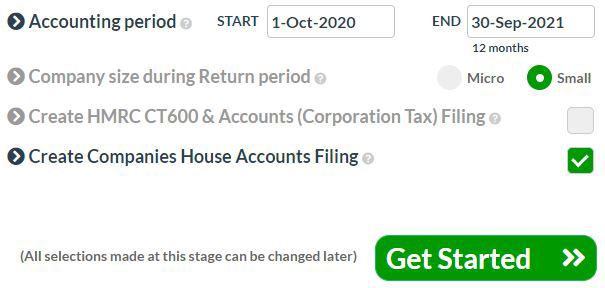
Or by going to the New filings button and creating both a Companies House Filing and an IXBRL Accounts filing.
Once you have created your filings you need to enter your balance sheet figures. This is done in the accounts template.
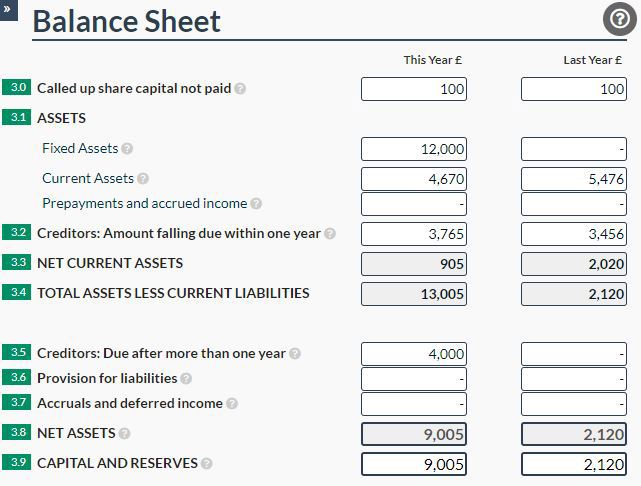
After you have finished entering in your balance sheet information, open up your Companies House filing from the main filing screen.
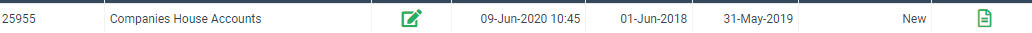
From the drop down menu select your accounts you have just completed. Then enter in your company authentication code. Then set your filing "Ready to File"
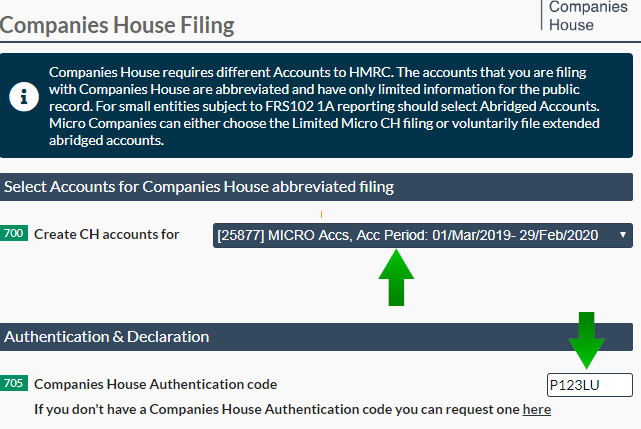
Your filing is now ready to submit to Companies House. However, before submitting its important to review your filing by going to the review icon. Once you have submitted your accounts to Companies House, it is not possible to update them electronically. You can only do this by sending a signed hard copy by post.
Once you are happy your filing is correct, click the green submit button and your filing will be submitted to Companies House.
Unlike HMRC, Companies House does not always accept your filing immediately (although in most cases it will be within 20 minutes), it can take however up to 5 working days. Once submitted, your filings will show in review and then accepted. We will email you as soon as your accounts have been accepted.
If for any reason your accounts are rejected, we will email you and you will be able to amend your accounts and re-submit to Companies House.
If you require additional help creating your accounts please see our guide on creating Micro Accounts or watch the video below.