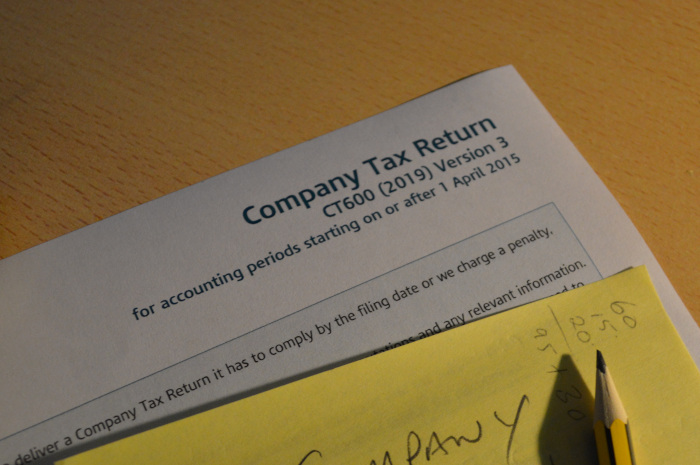Sometimes, you may find you need to edit or amend your CT600 Corporation Tax return and re-submit to HMRC. In this article we show you how to do this.
There are many reasons why you may need to amend your Company Corporation CT600 Tax return.
These range from discovering you have made an error in the inputs, to needing to add additional
supporting documentation for your Company's research and development claim; or maybe you have losses
from a future accounting period where you want to now offset in a previous year that made a profit.
It is a very simple process to amend a CT600, and providing you have your amendments to hand should
take only a short amount of time.
How to amend your Company Corporation CT600 Tax Return
Logon to your account and find the CT600 return that you want to modify for re-submission. Open the CT600 & accompanying Company IXBRL Accounts Filing dialog. If it was accepted by HMRC, then a lock icon will be shown in the button which is used to set the CT600 (or accompanying IXBRL Company accounts) ready for Filing (this is prevent accidental changes). Unlock the filing by clicking on this button and accept the confirm action message. Once you have done this you can make the changes you require.

Once you have made your changes to the Company Corporation CT600 Tax Filing or the IXBRL Company accounts, go to the "Return Information" page of the CT600 and in Box 38 "This return amends or replaced a previous" set to yes.
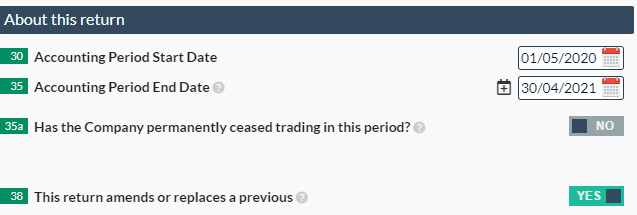
Set both your CT600 and accounts (if included) back to "Ready to File" and then submit your return to HMRC in the usual way by clicking on the green arrow.
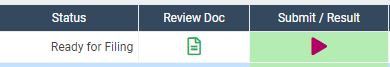
Multiple re-submissions within the same accounting period are included within the package you have purchased - so don't worry you can make as many re-submissions as you like! (HMRC only accepts a maximum of 12 re-files.)
Note: If you want to resubmit for a year that was filed not through EasyDgitalFiling, you can do this by creating a new CT600 return for that accounting period. Unfortunately though, we only support filings after April 2015 onwards.
As always, any questions related to this article or any other items, please email us, and we will do our upmost to help.